Positioning and movement
From moving to specific positions to reading out the current position.
In this guide the positioning system of the liquid handler is explained. Positions of the pipetting channels with and without attachments will be read out and moved to.
Prerequisites
- A switched on Microlab STAR device
- A running Microlab STAR connector
- Basic understanding of the liquid handler class (See Getting started with liquid handlers)
Coordinate-system and origin
All measurements are in millimeters. The deck origin (x=0, y=0, z=0) is in the front, left, bottom corner when standing at the cover of the robot. The x-axis is the width, i.e. the axis the arm is moving along from left to right. The y-axis is the depth from the front to the back, i.e. the direction a carrier is sliding in and that the channels can move along back- and forwards. The z-axis is the height and thus the axis the pipetting channels can move up and down on.
However, the deck origin does not start at the metal deck, but 100 mm below it. A carrier or instrument placed on the deck will thus be placed at z=100. The first rail also starts 100 mm to the right of the deck, where the first rails is indicated. A carrier position starting on rail 1 therefore has x=100. It is possible to move within the first 100 mm along the x-axis, but the range is defined by the actual hardware setup. The y-range is also constraint, depending on the hardware setup and pipetting channels installed. A carrier in the first position will have it's origin at y=63.
The figure below shows the constraints for various pipetting channel configurations.
Always check the device configuration using the hamilton.get_configuration() command. The response will provide
information of the x-, y-, and z-ranges (See Getting started with liquid handlers guide).
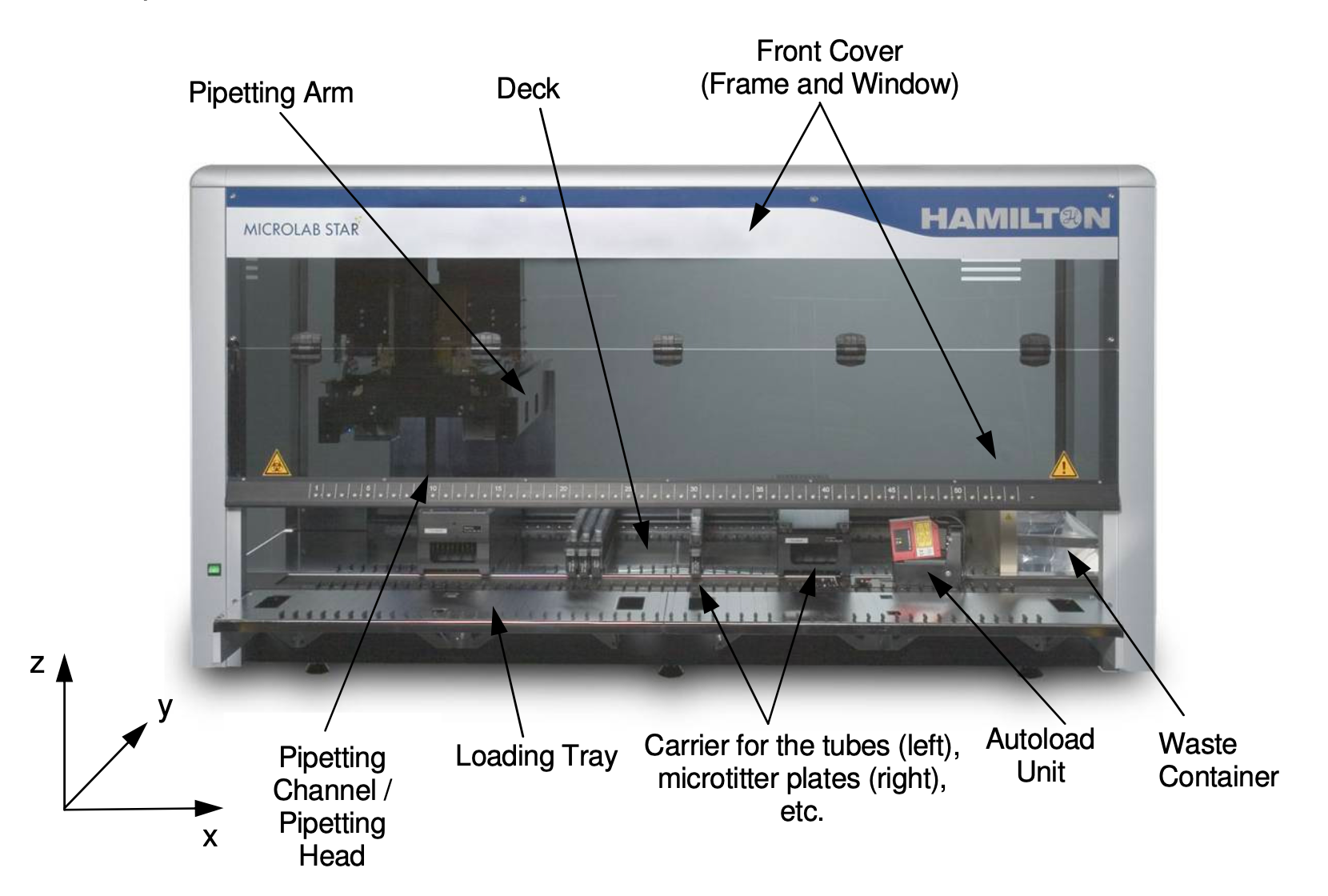
Positioning
Different models have different ranges in the x-direction depending on the deck size. The range of the liquid handler arm can be requested with:
configuration = await hamilton.get_configuration()
print(configuration.min_x, configuration.max_x)
# 350, 1140
The position of the pipetting channels can be accessed through the pipetting head "pipettes" module. The x position is identical for all pipetting channels, as they are mounted on the same arm.
locations = await hamilton.pipettes.current_locations()
print(locations)
# [
# Vector(x=415, y=70, z=245),
# Vector(x=415, y=79, z=245),
# ...
# ]
The location for an individual pippette can be requested with:
locations = await hamilton.pipettes[0].current_location()
print(locations)
# Vector(x=415, y=70, z=245)
When moving the arm on the x-axis, the robot will always move up to the safe traverse height, when using the commands below. When using low-level commands for movement, it is recommended to always set the channels to a safe traverse height.
await hamilton.pipettes.api.set_z_positions_to_safety()
Regular movement in the x-, y-, and z-direction for a single or multiple channels at once:
# move all pipettes to an absolute location
await hamilton.pipettes.move_to(locations=[
Vector(x=415, y=70, z=245),
Vector(x=415, y=61, z=245),
...
])
# move a single pipette to an absolute location
await hamilton.pipettes[0].move_to(location=Vector(x=415, y=70, z=245))
hamilton.get_configuration() command returns the pip_channel_gap, which is - in most configurations - 9 mm. So
always keep that 9 mm gap in mind when designing new labware or when moving channels around.Movement is also possible in an unsafe way. You can move your channels relatively to their current location. With this method, the channels do not move to the safe traverse height first. It might be helpful during development but should not be used in automated workflows due to safety reasons.
await hamilton.pipettes[0].move_by(offset=Vector(y=9))